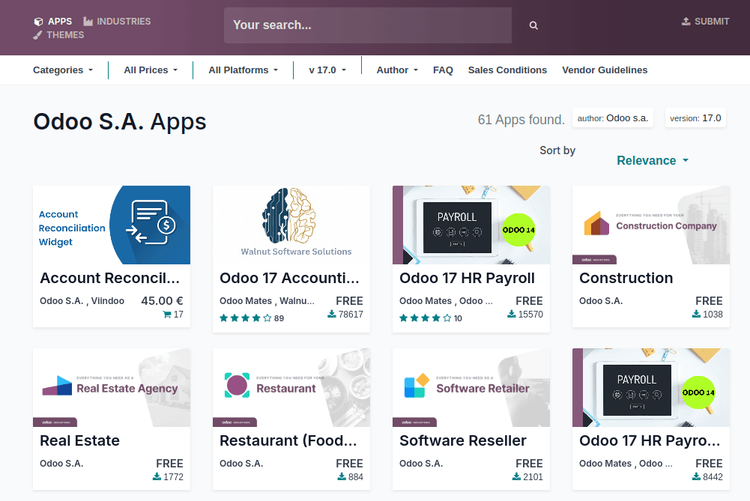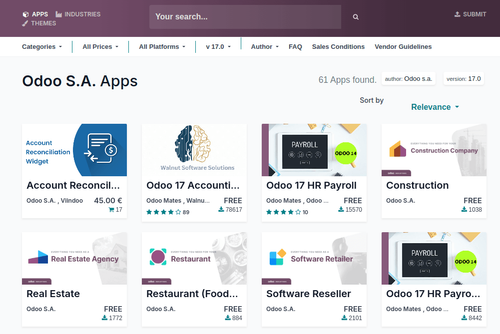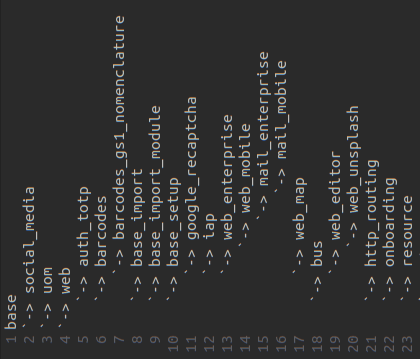The main reason I began using Odoo for development back in 2010 was its robust modular system. As an open-source platform, Odoo met my requirement for transparency and flexibility—essential qualities for any framework I would invest significant time in. I needed to feel confident that my efforts were going into something open and adaptable.
Odoo's modular system allows me to create modules that can modify almost any aspect of the application, from accounting and manufacturing to both front-end and back-end elements. I can deploy the same module across multiple instances while maintaining consistent code. Additionally, I can build a full application and then split functionalities into separate modules to cater to clients with different needs.
Quite often, clients ask us if they should install a particular app, and the answer is rarely straightforward. That’s why I decided to write this article.
With Great Power Comes Great Responsibility
This capability to adapt the code into building blocks for different businesses has led to a significant number of companies contributing thousands of modules, which are distributed through the Odoo App Store. The same functionality can vary greatly depending on the size and market of each company. Odoo provides the flexibility to tailor solutions to a business's needs, but it’s crucial to carefully analyze when it’s better to adapt the business to fit Odoo's structure instead.
Odoo Apps or Odoo Marketplace
The Odoo Apps Marketplace offers a wide range of apps—free, open-source, and paid—created by all sorts of developers, from beginners to seasoned Odoo experts and development teams. However, the one thing the Odoo Apps Marketplace lacks is any form of quality control. While the aim may be to create a vast marketplace, the presence of the Odoo logo and domain can lead users to assume that Odoo has vetted or endorsed the apps they are purchasing. Unfortunately, that’s not the case.
Sometimes, More is Less
Some large development agencies, particularly those with hundreds of developers in Asia, frequently add features to their Odoo apps available on the App Store. Often, these features are added simply to keep their developers busy when there are no active client projects. Adding features without a clear purpose or demand is one of the worst reasons to modify a software application, as it can lead to unnecessary complexity and maintenance challenges.
Based on our experience, some companies adopt Odoo and begin exploring the App Store, adding various modules. Often, their top criterion for choosing a module is how much it can do. While this approach is understandable, it can also lead to complications. This is where partnering with a company like ERPGAP can make a difference, as we prioritize the overall success and effectiveness of the project above all else.
Community Apps
On the Odoo App Store, you’ll also find modules from the Odoo Community Association (OCA) and other open-source contributors. In our experience, these modules differ significantly from most paid options, especially those developed by the OCA. These modules are built to address real-world needs and often originate from genuine implementations where the end user or company chose to open-source the code. This allows other developers—typically those working for the client or from an OCA member agency like ours—to maintain, migrate, and improve the modules collaboratively.

These modules adhere to high-quality standards, including unit testing and thorough review processes conducted by experienced developers and consultants. While they are free, it’s a different kind of “free”—you’re invited to the party, but you’re also expected to contribute, whether through development, testing, or feedback.
Conclusion
Are all paid modules bad? Not at all—some are good and can be worth using, and a few are even excellent. But how do you know which ones to trust? That’s the challenging part. If a module is from the Odoo Community Association (OCA), it's easier to assess its quality; you can install it, test it, and determine if it suits your needs. The quality is generally high, backed by thorough reviews and standards.
However, with paid modules, it's a bit more uncertain. Unless we or one of our clients have already used the module, there is no guarantee of quality—it's a risk, and you could end up wasting money.
Can things go wrong? Absolutely. That's why it’s essential to always install new modules on a staging server first and test them thoroughly. Additionally, have your developers review the code for poor practices. With many new developers entering the Odoo ecosystem, I’ve seen my share of problematic code. So, avoid taking shortcuts and ensure everything is thoroughly vetted.