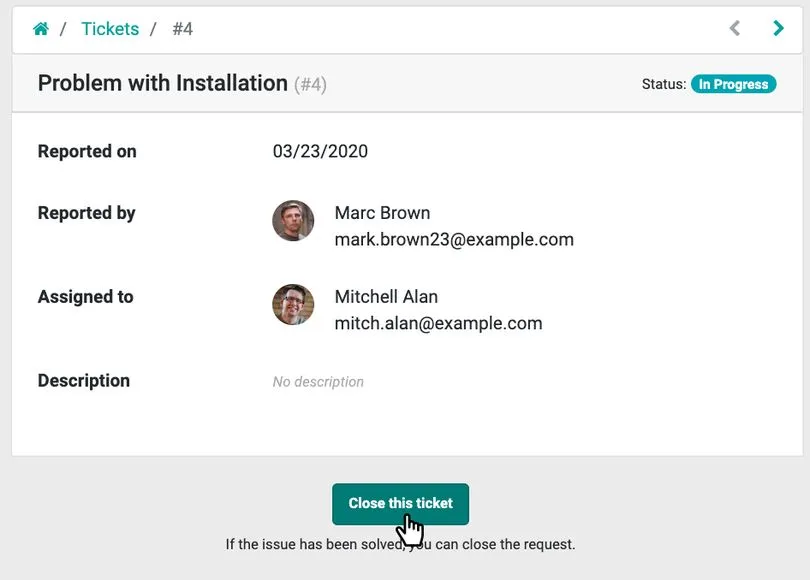Give your support team the upgrade they deserve
The platform that streamlines ticket management for your team, enabling them to provide top-notch customer support. Experience a new level of simplicity, efficiency, and customer satisfaction with Odoo Helpdesk.
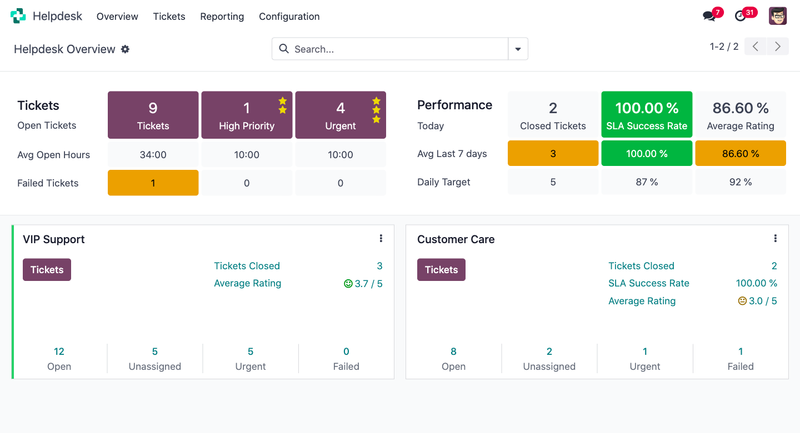
Organize and Solve Customer Tickets Using Kanban View
Customize your ticket organization with the versatile kanban view. Instantly see your team's workload and monitor ticket statuses according to your personalized SLA rules.
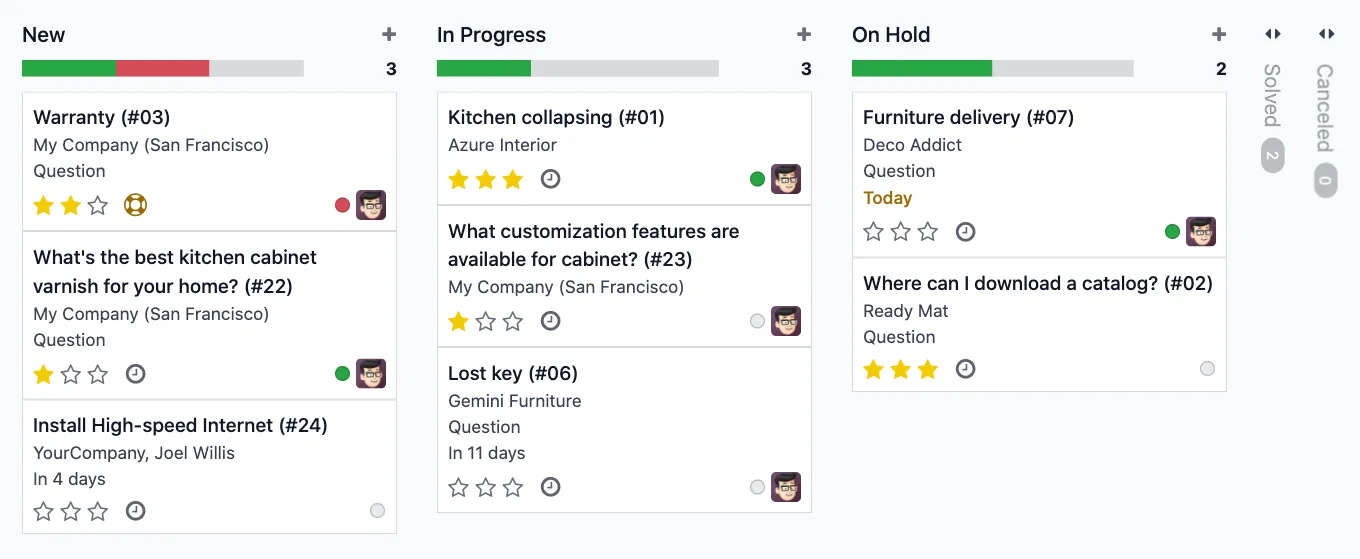
Multiple Ways to Create a Ticket
Odoo Approvals streamlines the approval process with customizable workflows for various business needs. Users can create and manage approval requests, track their status, and handle everything from a centralized dashboard. Key features include custom approval types, single-dashboard management, and seamless integration with other Odoo apps to enhance productivity and efficiency.
Live Chat:
Instantly connect with visitors using the Live Chat on your website.
Email:
Automatically generate tickets from new incoming emails.
Website Form:
Tailor customer query handling with a flexible website form.
Boost Productivity
- Set up SLA rules for automatic actions by Odoo.
- Automate emails and actions throughout the ticket resolution process.
- Use dynamic email templates for common responses.
- Easily escalate tickets to your manager with a single click.
- Invite experts for live discussions as needed.
- Deploy canned responses in live chat for immediate answers.
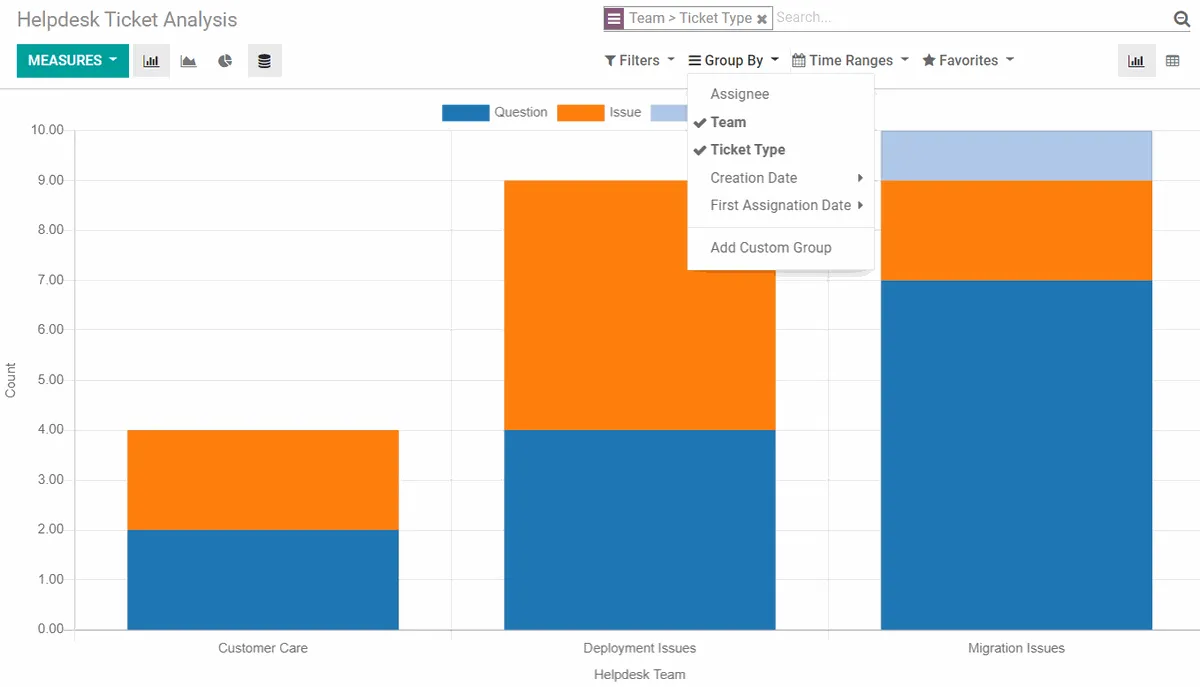
Enhance Self-Service with Smart Solutions
- Utilize the integrated customer knowledge base.
- Build a comprehensive self-service platform by linking FAQs, training videos, and presentations to tickets.
- Foster a product community through an engaging forum.
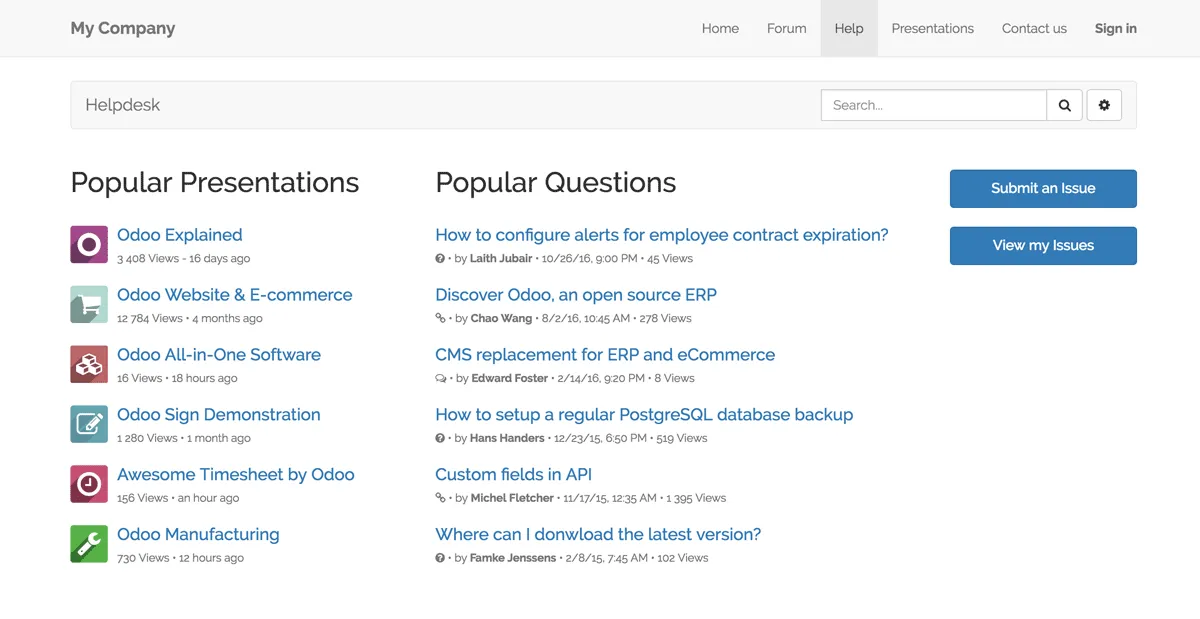
Empower Customers to Resolve Their Own Tickets
Grant autonomy and boost productivity by allowing customers to close their tickets. This reduces errors, prevents misunderstandings, and frees up your Helpdesk Team to focus on more critical tasks.